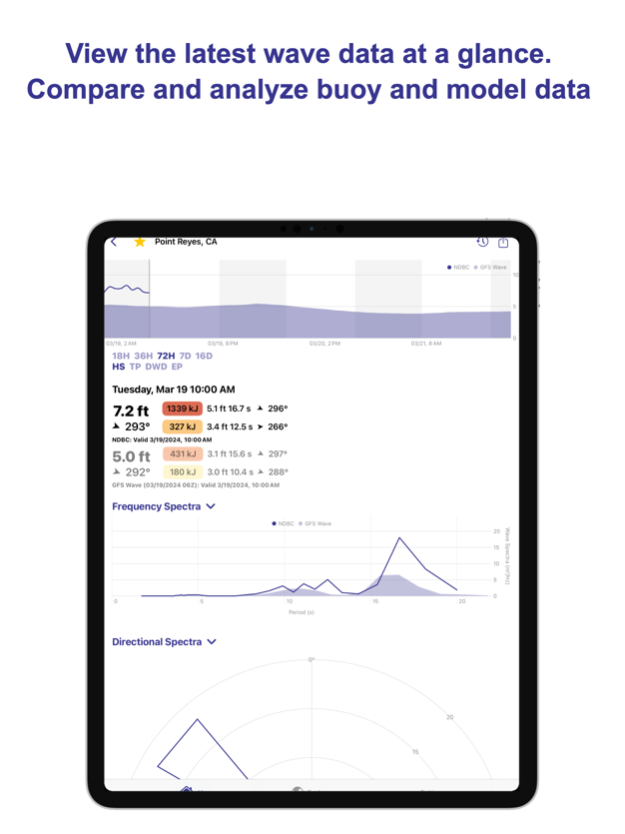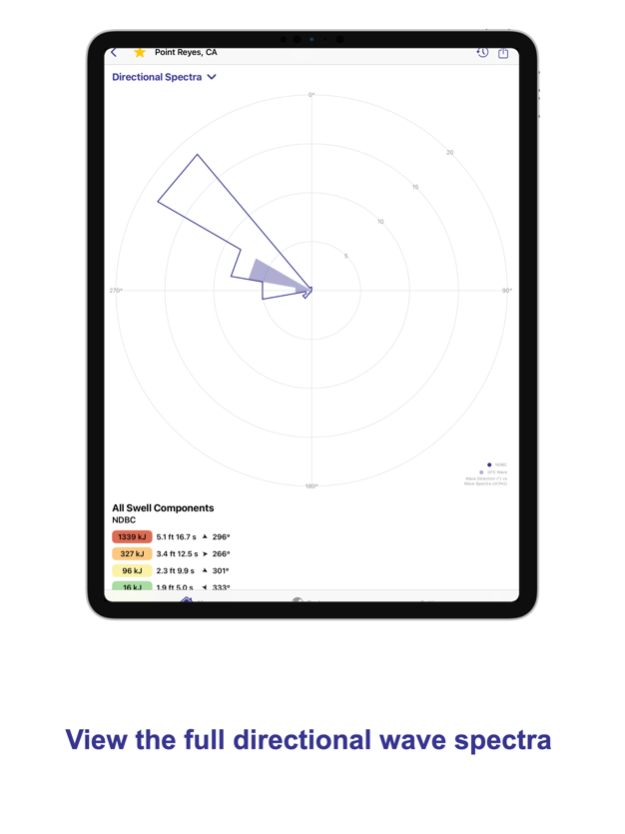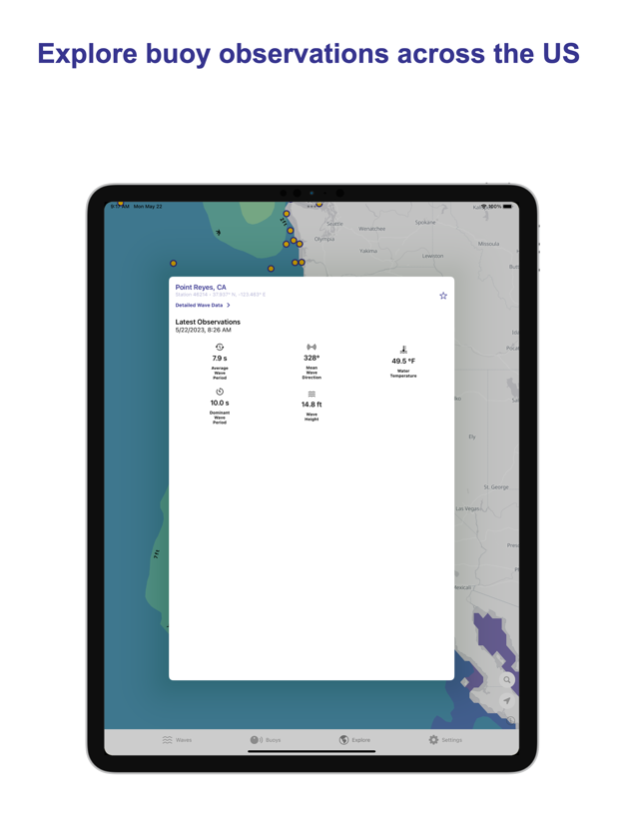playbuoy 1.9.4
Continue to app
Free Version
Publisher Description
playbuoy brings unparalleled insight into NOAA buoy wave readings.
Detailed Swell Observations and Forecast. playbuoy analyzes NOAA buoy data with a customized algorithm to extract detailed swell information from raw buoy observations and wave models. This gives the most accurate breakdown of where swell is headed and when. With 16 days of forecasted swell data, you will always be informed of what to expect for whatever ocean activities you love. While other apps will show two swell components observed or forecasted, playbuoy will show up to five.
Beautiful and Meaningful plots. Easily compare the the current buoy readings with model forecasts to prepare and plan for how the forecasts may not be matching up with what is actually happening in the ocean. No other service can visualize the full directional wave spectra for both buoy observations and wave models at once.
Explore the latest buoy observations from all over the US and beyond to watch current weather events or plan for future activities. Or select your favorite buoys to keep the wave information you need the most a tap away.
Widgets and watch complications keep the latest data a glance away. Never miss a swell again.
Share plots and swell data with a custom share function to loop others in and make group plans for surfing, fishing, boating, or any other ocean activity you love.
Mar 31, 2024
Version 1.9.4
Bug fixes for waves view
About playbuoy
playbuoy is a free app for iOS published in the Astronomy list of apps, part of Home & Hobby.
The company that develops playbuoy is Matthew Iannucci. The latest version released by its developer is 1.9.4.
To install playbuoy on your iOS device, just click the green Continue To App button above to start the installation process. The app is listed on our website since 2024-03-31 and was downloaded 1 times. We have already checked if the download link is safe, however for your own protection we recommend that you scan the downloaded app with your antivirus. Your antivirus may detect the playbuoy as malware if the download link is broken.
How to install playbuoy on your iOS device:
- Click on the Continue To App button on our website. This will redirect you to the App Store.
- Once the playbuoy is shown in the iTunes listing of your iOS device, you can start its download and installation. Tap on the GET button to the right of the app to start downloading it.
- If you are not logged-in the iOS appstore app, you'll be prompted for your your Apple ID and/or password.
- After playbuoy is downloaded, you'll see an INSTALL button to the right. Tap on it to start the actual installation of the iOS app.
- Once installation is finished you can tap on the OPEN button to start it. Its icon will also be added to your device home screen.